纯代码为DUX主题添加首页四栏推荐模块是如何实现的,请跟随王子驿站一起来设置一下。
其实代码很简单,直接修改 options.php、 index.php、 html 代码和 css 代码即可!这里贴一张小编的修改后的效果图,如果觉得可以,那就动手折腾起来吧!

1.添加 options.php 代码
在主题根目录的 options.php 文件中 return $options; 代码前,添加下面代码:
$options[] = array(
'name' => __('首页四栏推荐', 'haoui'),
'id' => 'wzk_diy_ad_open',
'std' => true,
'desc' => __('开启', 'haoui'),
'type' => 'checkbox');
$options[] = array(
'name' => '首页四栏自定义',
'id' => 'wzk_diy_ad',
'std' => '<div class="asb asb-indexd asb-indexd-01"><div class="container">
<ul class="eboxx">
<li class="eboxx-i eboxx-01">
<h4>王子驿站</h4>
<p>一个不学无术的伪程序员</p>
<a class="btn btn-sm btn-primary" target="_blank" rel="nofollow" href="http://94wz.top">访问网站</a>
</li>
<li class="eboxx-i eboxx-02">
<h4>王子驿站</h4>
<p>一个追梦的地方</p>
<a class="btn btn-sm btn-primary" target="_blank" rel="nofollow" href="http://94wz.top">访问网站</a>
</li>
<li class="eboxx-i eboxx-03">
<h4>王子驿站</h4>
<p>一个不学无术的伪程序员</p>
<a class="btn btn-sm btn-primary" target="_blank" rel="nofollow" href="http://94wz.top">访问网站</a>
</li>
<li class="eboxx-i eboxx-04">
<h4>王子驿站</h4>
<p>一个追梦的地方</p>
<a class="btn btn-sm btn-primary" target="_blank" rel="nofollow" href="http://94wz.top">访问网站</a>
</li>
</ul>
</div></div>',
'type' => 'textarea');
添加完上面代码就可以后台的 DUX 主题设置选项里中会出现首页四栏推荐板块。
2. html 代码
将下面代码复制到后台 DUX 主题设置选项里的 “首页四栏自定义” 的代码框中(只有已经添加第三步 options.php 代码,后台才会有这个选项)!
<!--首页4栏-->
<div class="home-firstitems">
<div class="containerphl">
<ul>
<li>
<a href="http://94wz.top" target="_blank" rel="nofollow">
<i class="fa fa-bell" aria-hidden="true"></i>
<strong>观点</strong>
<p>我不赞成你的观点,但我捍卫你说话的权利</p>
<span class="btn btn-primary">观点</span>
</a>
</li>
<li>
<a href="http://94wz.top" target="_blank" rel="nofollow">
<i class="fa fa-picture-o" aria-hidden="true"></i>
<strong>微讨论</strong>
<p>讨论的目的是交流思想,不是衡量不同观点的优劣</p>
<span class="btn btn-primary">微讨论</span>
</a>
</li>
<li>
<a href="http://94wz.top" target="_blank" rel="nofollow">
<i class="fa fa-thumbs-o-up" aria-hidden="true"></i>
<strong>为你写诗</strong>
<p>有些美好根植于心,有些诗意成为生命的一部分</p>
<span class="btn btn-primary">为你写诗</span>
</a>
</li>
<li>
<a href="http://94wz.top" target="_blank" rel="nofollow">
<i class="fa fa-tree" aria-hidden="true"></i>
<strong>百科职场</strong>
<p>职场或情场,你的核心竞争力永远是你自身的价值</p>
<span class="btn btn-primary">直达链接</span>
</a>
</li>
</ul>
</div>
</div>
3. 添加 css 代码
在 main.css 中添加下面代码:
/*首页四栏*/
.home-firstitems{margin-top:3px;border:1px solid #eaeaea;padding:10px 0px 10px 0px;overflow:hidden;background-color:#fff;margin-bottom:15px;border-radius:4px;}
.home-firstitems ul{text-align:center;border-right:1px solid #eee;overflow:hidden}
.home-firstitems ul li{float:left;width:25%;border-left:1px solid #eee;padding:20px 20px;height:135px;overflow:hidden}
.home-firstitems ul li a{display:block;position:relative;top:0;-webkit-transition:top .28s ease-in-out;transition:top .28s ease-in-out}
.home-firstitems ul li a .fa{font-size:3rem;font-weight:200;margin-bottom:10px;color:#55595c;opacity:1;-webkit-transition:opacity .4s ease-in-out;transition:opacity .4s ease-in-out}
.home-firstitems ul li a strong{display:block;color:#55595c}
.home-firstitems ul li a p{color:#999;margin:5px 0 20px}
.home-firstitems ul li a:hover{top:-60px}
.home-firstitems ul li a:hover .fa{opacity:0}
@media (max-width: 991px){.home-firstitems{display:none}}
4. 调用上面代码
在 index.php 中的适当位置添加下面代码:
<?php
if( _hui('wzk_diy_ad_open') ){
echo _hui('wzk_diy_ad');
}
?>
注意:加了缓存插件或者 CDN 的同学,清理缓存刷新页面后,就可看到自己设置的样式了!
原文链接:http://94wz.top/2281.html,转载请注明出处。
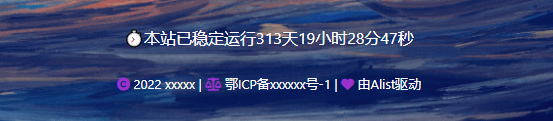

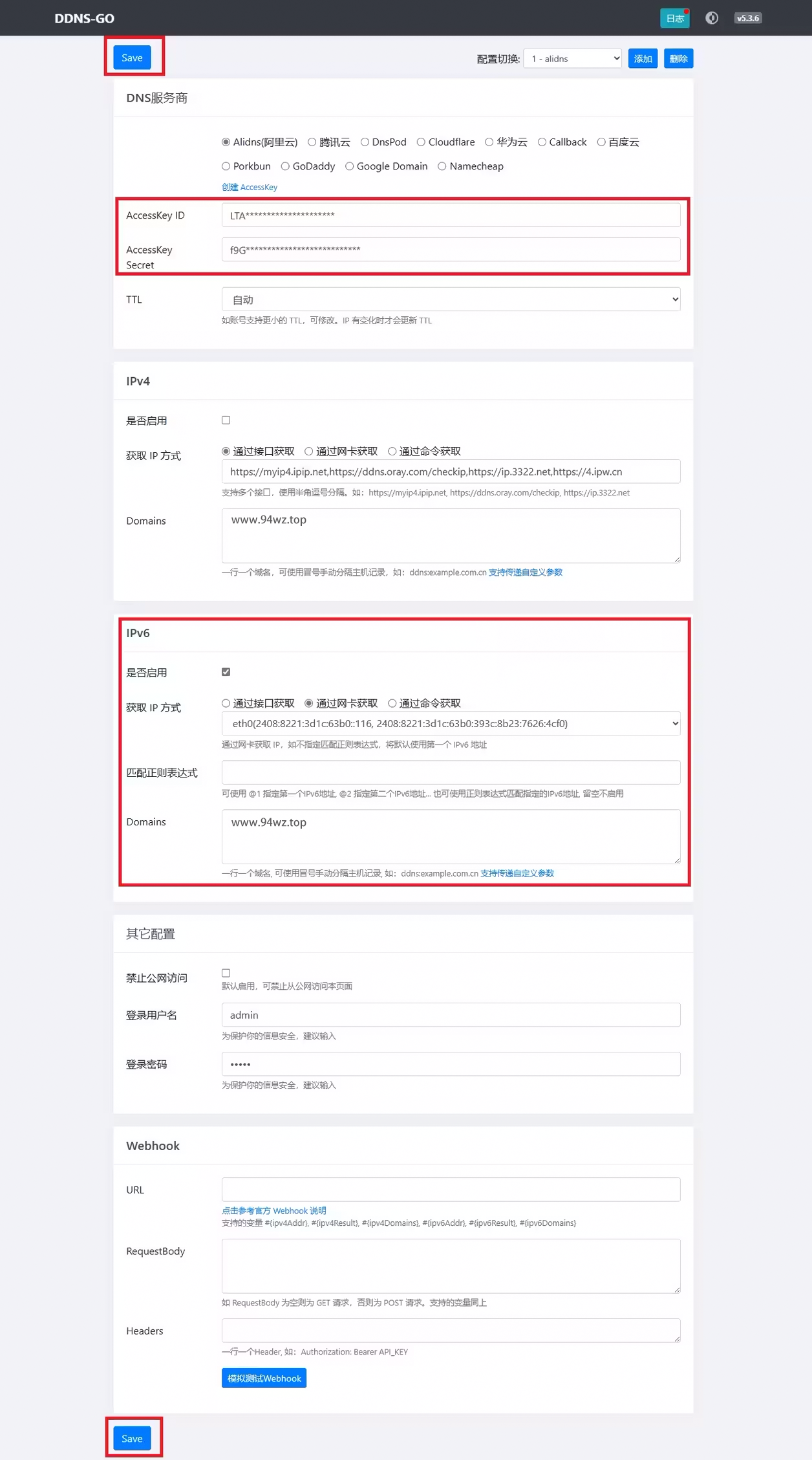

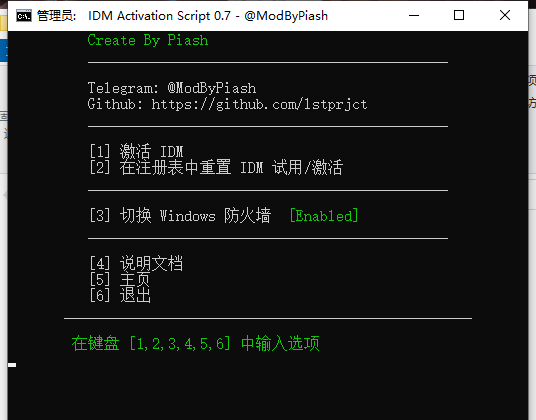
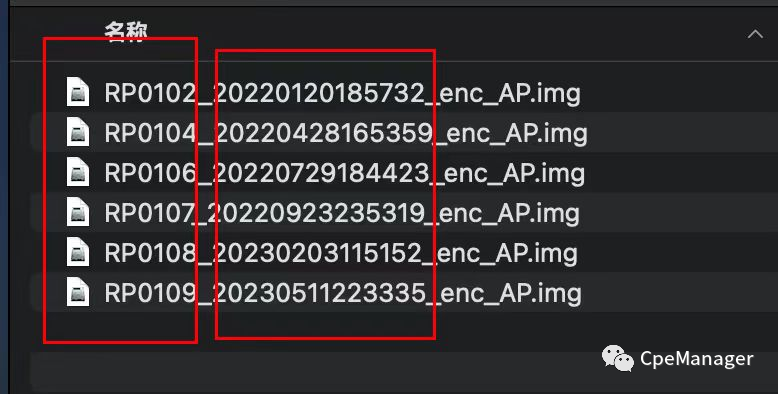

评论0